DOWNLOADING PDF DOCUMENTS FROM "DIGS"
PLEASE NOTE. Since this blog was written, access to DIGS has changed. I have left this here because it still has good material in it.
The new DIGS blog will be found (in this Blog) under May 2024. It may take a few weeks before this happens.
PDF:
Portable Document File
DIGS:
Digital Imaging Geological Systems
This information is designed to help you access
downloadable files dealing with geology, especially the geology and mineral
deposits of NSW, from the NSW Trade and Investment, Resources and Investment
website. There is a vast amount of information available which formerly could
only be obtained from libraries or by purchasing hard copies. Back in the
1960’s I used to buy such things as 19th century Annual Reports and
mineral series booklets; more recently I subscribed to the Geological Survey’s
Quarterly Notes. Now you can download these and tens of thousands of other
documents for free.
You will need a PDF reader on your computer to
read the files. Adobe Acrobat (here) and Foxit (here) are both freely available on the internet.
How
to access DIGS. Click on this URL: http://digsopen.minerals.nsw.gov.au/#null
which you should then bookmark. This is the entry point to DIGS. Sometimes this
doesn’t work and no amount of retrying makes any difference. Try again
tomorrow.
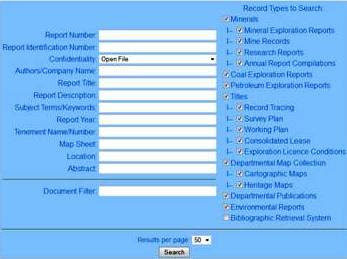 Follow the prompts: Click on “Search DIGS”. This brings up the search menu. To make it easy at
this point, here are the reference numbers for some documents you really should
download if you have any interest at all in the minerals of New South Wales and
the New England area in particular.
Follow the prompts: Click on “Search DIGS”. This brings up the search menu. To make it easy at
this point, here are the reference numbers for some documents you really should
download if you have any interest at all in the minerals of New South Wales and
the New England area in particular. Mineral Industry series 18 Gemstones 1960 (Ed G Rose). Both the first and second editions of this informative booklet are illustrated. (DIGS reference: R00050829 for the 1960 edition, and R00050830 for the 1980 edition).
GS1970/753 Prospector’s
Guide (1970)
QN0103 Quarterly Notes No. 103 April 1997. Mineral Deposits of the Glen Innes 1:100 000 Map Sheet Area (RE Brown). There’s a lot of useful information in this booklet.

GS2009/0901 The Mineral Deposits of NSW 1975 (Markham and Badsden). This is a large book and comes in a series of separate files, all of which you will need for the complete book.
Enter the number in the top line then press “Search”. This will bring up information
about the book. Press on the underlined numbers.
Now you will see details of the publication, which you can explore individually
if you desire. Go to the bottom of the page and press “Request Documents”. Then press “Download Files”, then “OK”
followed by a menu from your PDF reader asking you what you want to do with the
file. Finally, be patient while the files are downloaded.
By the time you’ve looked through this little
collection, you’ll be thirsting for more. It’s time to begin experimenting with
locality names, mineral names etc. Enjoy.
Why not check out my You Tube channel here where you can view gem hunting videos and others about mining and geology.
All New England and other Geology blogs and videos
https://johnsbluemountainsblog.blogspot.com/2013/12/links-to-all-blog-entries-and-relevant.html All Blue Mountains blogs and videos
All New England and other Geology blogs and videos
Limestone Caves of NSW
Song Studies. Bible studies based on hymns and songs
Shoalhaven District Geology.


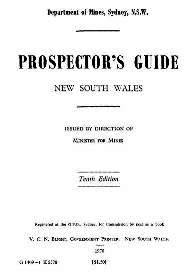

No comments:
Post a Comment